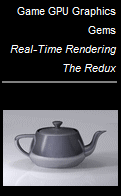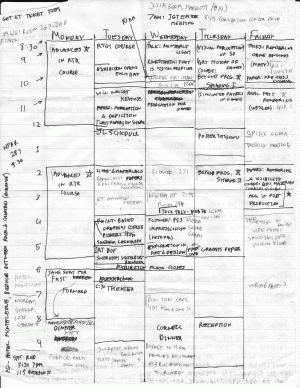With less than two weeks until the conference, here’s my final pre-SIGGRAPH roundup of all the game development and real-time rendering content. This is to either to help convince people who are still on the fence about attending (unlikely at this late date) or to help people who are trying to decide which sessions to go to (more likely). If you won’t be able to attend SIGGRAPH this year, this might at least help you figure out which slides, videos, and papers to hunt for after the conference.
First of all, the SIGGRAPH online scheduler is invaluable for helping to sort out all the overlapping sessions (even if you just “download” the results into Eric’s lower-tech version). The iPhone app may show up before the conference, but given the vagaries of iTunes app store approval, I wouldn’t hold my breath.
The second resource is the Games Focus page, which summarizes the relevant content for game developers in one handy place. It makes a good starting point for building your schedule; the rest of this post goes into additional detail.
My previous posts about the panels and the talks, and several posts about the courses go into more detail on the content available in these programs.
Exhibitor Tech Talks are sponsored talks by various vendors, and are often quite good. Although the Games Focus page links to the Exhibitor Tech Talk page, for some reason that page has is no information about the AMD and NVIDIA tech talks (the Intel talk on Inspecting Complex Graphics Scenes in a Direct X Pipeline, about their Graphics Performance Analyzer tool, could be interesting). NVIDIA does have all the details on their tech talks at their SIGGRAPH 2010 page; the ones on OpenGL 4.0 for 2010, Parallel Nsight: GPU Computing and Graphics Development in Visual Studio, and Rapid GPU Ray Tracing Development with NVIDIA OptiX look particularly relevant. AMD has no such information available anywhere: FAIL.
One program not mentioned in the Games Focus page is a new one for this year: SIGGRAPH Dailies! where artists show a specific piece of artwork (animation, cutscene sequence, model, lighting setup, etc.) and discuss it for two minutes. This is a great program, giving artists a unique place to showcase the many bits of excellence that go into any good film or game. Although no game pieces got in this year, the show order includes great work from films such as Toy Story 3, Tangled, Percy Jackson, A Christmas Carol, The Princess and The Frog, Ratatouille, and Up. The show is repeated on Tuesday and Wednesday overlapping the Electronic Theater (which also should not be missed; note that it is shown on Monday evening as well).
One of my favorite things about SIGGRAPH is the opportunity for film and game people to talk to each other. As the Game-Film Synergy Chair, my primary responsibility was to promote content of interest to both. This year there are four such courses (two of which I am organizing and speaking in myself): Global Illumination Across Industries, Color Enhancement and Rendering in Film and Game Production, Physically Based Shading Models in Film and Game Production, and Beyond Programmable Shading I & II.
Besides the content specifically designed to appeal to both industries, a lot of the “pure film” content is also interesting to game developers. The Games Focus page describes one example (the precomputed SH occlusion used in Avatar), and hints at a lot more. But which?
My picks for “film production content most likely to be relevant to game developers”: the course Importance Sampling for Production Rendering, the talk sessions Avatar in Depth, Rendering Intangibles, All About Avatar, and Pipelines and Asset Management, the CAF production sessions Alice in Wonderland: Down the Rabbit Hole, Animation Blockbuster Breakdown, Iron Man 2: Bringing in the “Big Gun”, Making “Avatar”, The Making of TRON: LEGACY, and The Visual Style of How To Train Your Dragon, and the technical papers PantaRay: Fast Ray-Traced Occlusion Caching, An Artist-Friendly Hair Shading System, and Smoothed Local Histogram Filters. (unlike much of the other film production content, paper presentation videos are always recorded, so if a paper presentation conflicts with something else you can safely skip it).
Interesting, but more forward-looking film production stuff (volumetric effects and simulations that aren’t feasible for games now but might be in future): the course Volumetric Methods in Visual Effects, the talk sessions Elemental Training 101, Volumes and Precipitation, Simulation in Production, and Blowing $h!t Up, and the CAF production session The Last Airbender: Harnessing the Elements: Earth, Air, Water, and Fire.
Speaking of forward-looking content, SIGGRAPH papers written by academics (as opposed to film professionals) tend to fall in this category (in the best case; many of them are dead ends). I haven’t had time to look at the huge list of research papers in detail; I highly recommend attending the Technical Papers Fast-Forward to see which papers are worth paying closer attention to (it’s also pretty entertaining).
Some other random SIGGRAPH bits:
- Posters are of very mixed quality (they have the lowest acceptance bar of any SIGGRAPH content) but quickly skimming them doesn’t take much time, and there is sometimes good stuff there. During lunchtime on Tuesday and Wednesday, the poster authors are available to discuss their work, so if you see anything interesting you might want to come back then and ask some questions.
- The Studio includes several workshops and presentations of interest, particularly for artists.
- The Research Challenge has an interesting interactive haunted house concept (Virtual Flashlight for Real-Time Scene Illumination and Discovery) presented by the Square Enix Research and Development Division.
- The Geek Bar is a good place to relax and watch streaming video of the various SIGGRAPH programs.
- The SIGGRAPH Reception, the Chapters Party, and various other social events throughout the week are great opportunities to meet, network, and talk graphics with lots of interesting and talented people from outside your regular circle of colleagues.
I will conclude with the list of game studios presenting at SIGGRAPH this year: Activision Studio Central, Avalanche Software, Bizarre Creations, Black Rock Studio, Bungie, Crytek, DICE, Disney Interactive Research, EDEN GAMES, Fantasy Lab, Gearbox, LucasArts, Naughty Dog, Quel Solaar, tri-Ace, SCE Santa Monica Studio, Square Enix R&D, Uber Entertainment, Ubisoft Montreal, United Front Games, Valve, and Volition. I hope for an even longer list in 2011!