I asked what others did for benchmarking in my last post. Here are the replies on Twitter in a semi-coherent edited form. If I missed any replies, I blame Twitter, whose interface is a magical maze.
First there were some FPS vs. SPF comments:
Richard Mitton: If you’re not measuring in milliseconds then you’re doing it wrong.
Christer Ericson: Yes, ms, not FPS. FPS is not a linear unit for the artists (or anyone).
Marc Olano: FPS isn’t linear. Usual definition of median averages middle 2 for even samples = also wrong. Use ms.
Morgan McGuire notes: FPS *is* a good measure if what you care about is interaction or visual smoothness. SPF is good for computational efficiency.
I replied to Richard & Christer: I’m interested in your reaction to the use of median vs. mean. FPS vs. SPF irrelevant for relative performance.
I also changed the original post to talk about milliseconds instead of frames, to avoid this facet of the discussion.
Christer Ericson: It’s important to catch the spikes, so in the context you’re talking about I would do max. Or mean+variance. Also, don’t think I’ve ever, for profiling reasons, looked at any average. You always look at a specific frame.
Timothy Lottes: I’m personally only interested in worst case ms/frame.
Cass Everitt: Agree with those that concentrate on worst times.
Eric Haines: Right, it depends what you’re looking for, e.g. don’t drop below 60 FPS. I’m mostly warning against using mean.
I added a note to the original post about tracking the max, which makes sense if you’re trying to guarantee a frame rate.
Tobias Berghoff, who benchmarks consoles:
I use min/max/med the most. Averages really only come into play when I need more digits. I spend significant amount of time below the 0.5% mark when wearing my platform tuning hat. I don’t miss trying to get sensible numbers out of PC h/w. But this also comes into play when measuring very short processes. When something only takes a couple of microseconds, you often end up oscillating between states that make the distribution multi-modal. Median won’t catch small shifts.
cupe: Stacked color-coded graph of nested timings (or a subtree of it). Usually unfiltered for analysis, avg for comparisons. Hierarchy is on the left, tooltip displays e.g. “scene/fluid/poisson”, click to restrict. Horizontal lines are milliseconds, orange line is 16.6 ms.
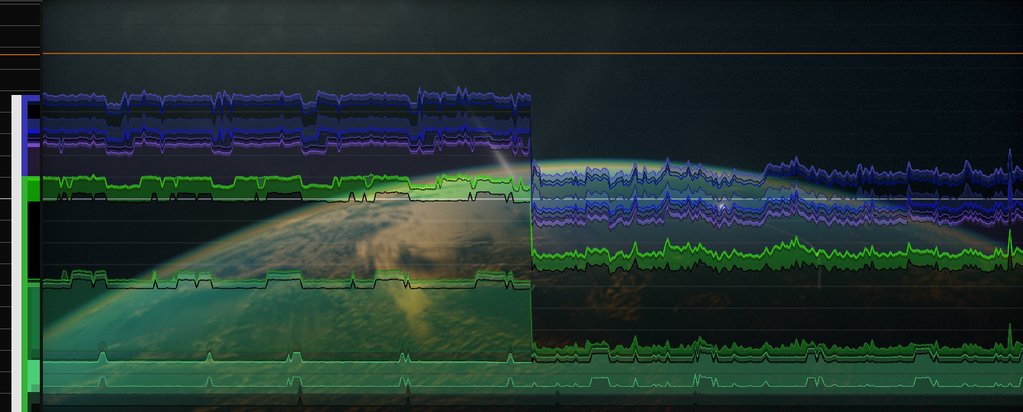
E.g. click the big violet bar to see only post (and zoom in to stretch 4ms to screen):
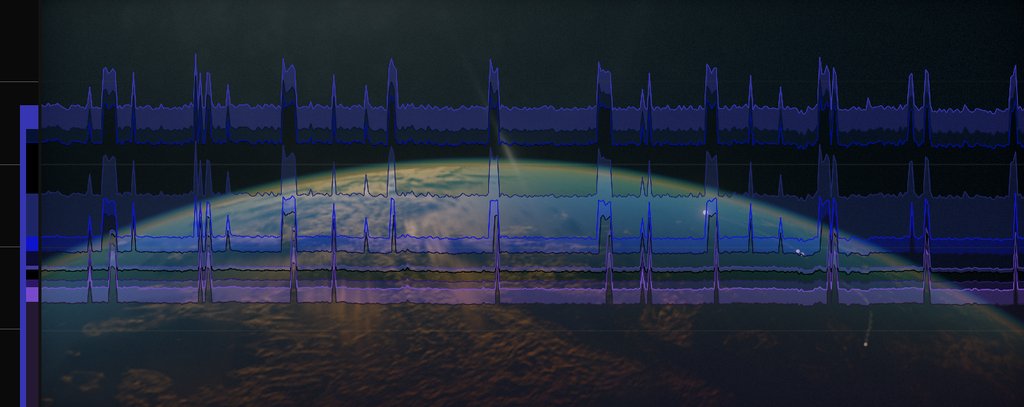
Javdev: We use a profiler, Adobe Scout, select multiple frames & see which code is most expensive & iterate it to prevent frame drops.
Björn Blissing: One option is to plot a histogram over the captured data. Reveals if your max/min are outliers or more common occurrences.
Michael Marcin: Try always running circular etwtrace and when frame time dips save and examine the trace.
Mikkel Gjoel: We filter in viewer. Options for all mentioned, and vsync (as that is what we are shipping).
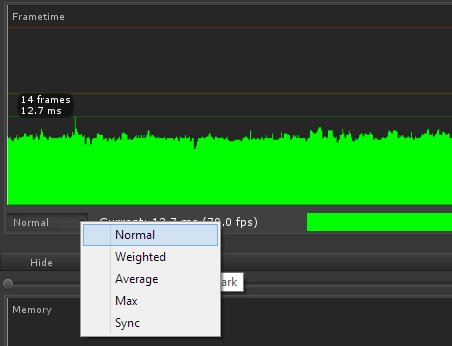
Fabian Giesen: General order statistics (percentiles etc.) are good. Just a plot of frame durations over frame # is helpful, too! And simply recording all frame durations over a few seconds, sorting them and plotting that is quite handy, too. That gives you all the percentiles (and median etc.) and gives you a feel for the shape of the distribution, which matters. (I’m not very happy with single-value summaries; they lose too much information.)
Jaume Sanchez Elias: I like Chrome FPS meter: current, min, max; over time; frequency graph for each framerate
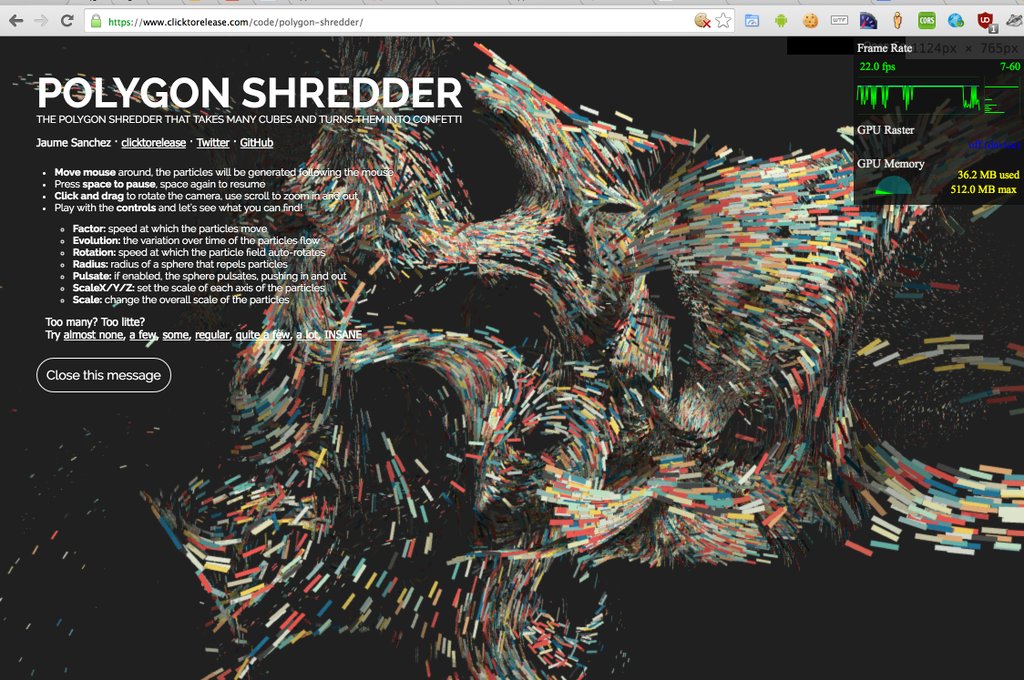
Krzysztof Narkowicz: Min, max, avg and std dev. Percentiles and med would make a nice addition, but it’s a hassle to compute them.
Anton the Mighty: I always use the standard deviation or standard error and indicated what value n sample size is. Most gfx benchs=bad. It’s usually worth also eyeballing actual data in detail because repeating patterns show either cycles or error in timers. Most recently there was something a friend had with the power manager in windows causing a cycling load on the cpu. I also visually check out timing for cpu+gpu functions across frames with apitrace etc. pretty neat.
All for now – feel free to email or tweet me with anything you want to add.
Nice articles and blogs, as always.
One offtopic question: is it planned a 4th edition of the book? With the release of DirectX 12, and the new console generation, isn’t it time to get an update of the 8 years all book?
I think we should make a FAQ post about this question, since we get it every month. Here’s my current view: “Vulkan/Metal/DirectX 12 avoids some overhead, so that’s worth a page or two, but the focus of “Real-Time Rendering” is algorithms, not APIs per se. So these new interfaces don’t get my typing fingers itching. I do wish we had the time to revise RTR3 and put out a fourth edition (and of course our publisher would love it), but we’re all too busy. There are definitely bits I’d want to rewrite and expand. However, whatever we add means something else must disappear – the book’s at its size limit. SMAA, EVSM and the other SMs, SAO and the other AOs, weighted product transparency and other transparency algorithms and knowledge, those are the big ones that come to mind. Some further DOF and motion blur coverage. Tessellation is getting a bit of traction, but hasn’t taken the world by storm. What’s funny is that I think mobile and VR have slowed “practical” bleeding-edge graphics research down, in that slower machines (mobile) and faster frame rates (VR) means more expensive algorithms are not where much of the thrust is currently.”