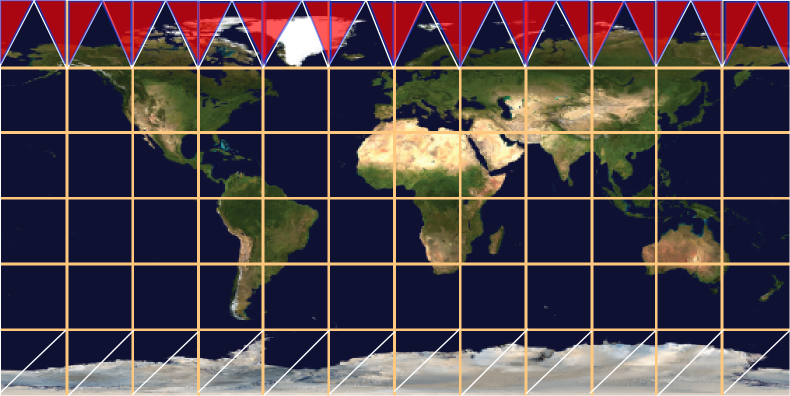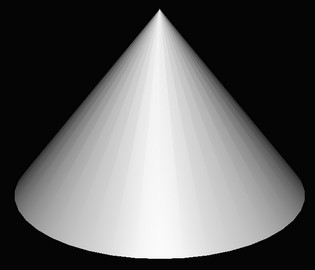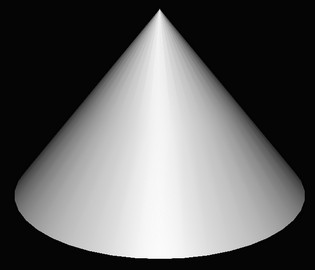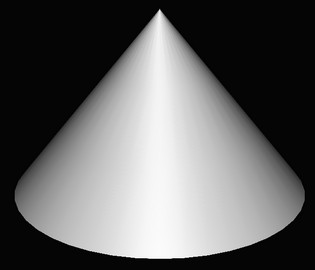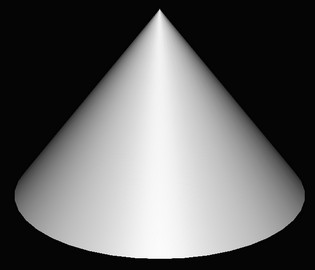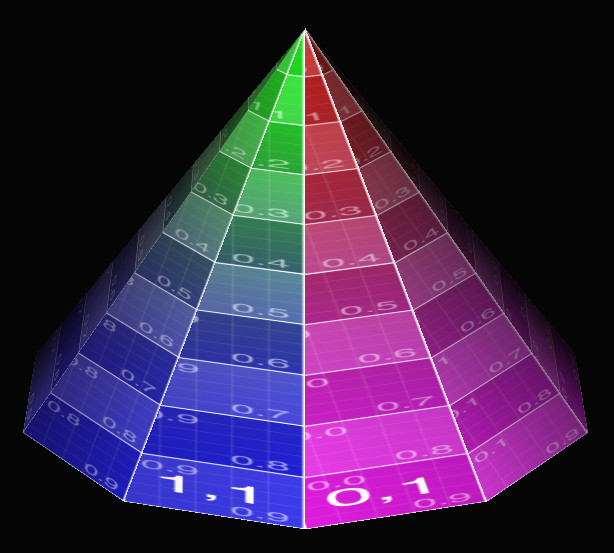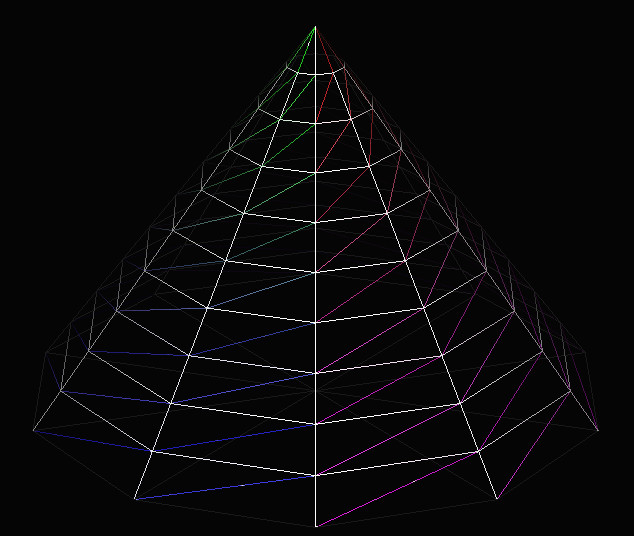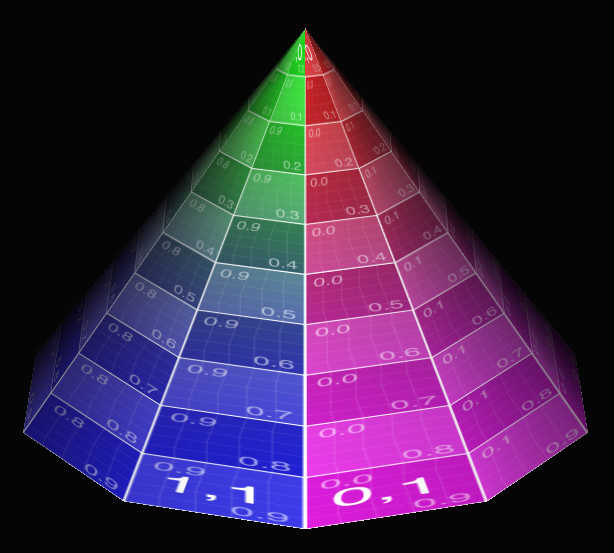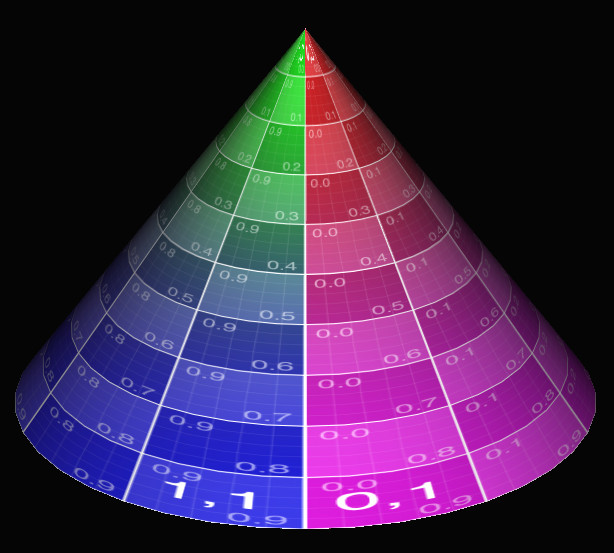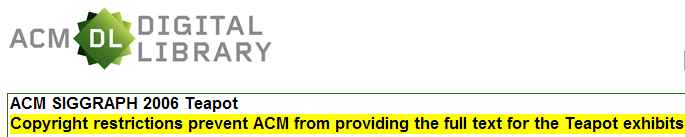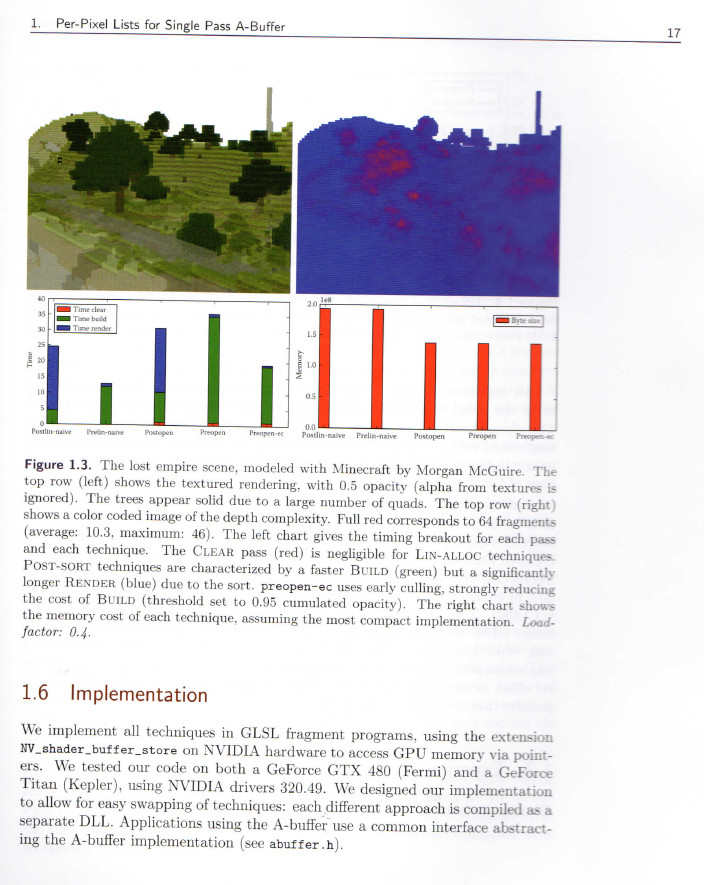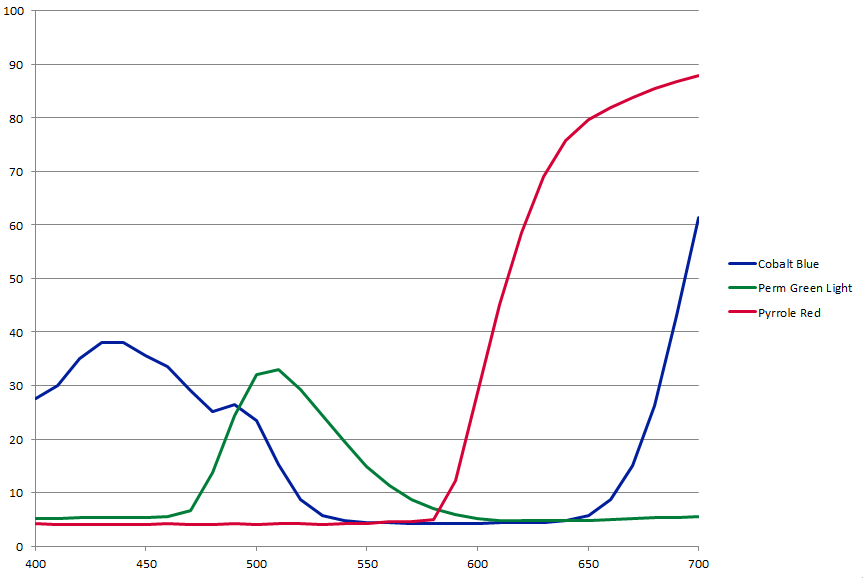I’m being a lazy reporter here, simply passing on the press release. That said, of all the research-oriented gathering out there, this one I find the most relevant to what I do (well, GDC, too, but HPG is better for new ideas, vs. the “proven implementations” seen at GDC). This year the HPG committee is trying to include topics relating to emerging display technologies e.g. virtual and augmented reality.
High Performance Graphics is the leading international forum for performance-oriented graphics and imaging systems research, including innovative algorithms, efficient implementations, languages, parallelism, compilers, hardware and architectures for high-performance graphics. The conference brings together researchers, engineers, and architects to discuss the complex interactions of parallel hardware, novel programming models, and efficient algorithms in the design of systems for current and future graphics and visual computing applications.
High Performance Graphics is co-sponsored by Eurographics and ACM SIGGRAPH. The program features three days of paper and industry presentations, with ample time for discussions during breaks, lunches, and the conference banquet. The conference is co-located with SIGGRAPH 2015 in Los Angeles, United States, and will take place on August 7–9, 2015.
High Performance Graphics invites original and innovative performance-oriented contributions to the design of hardware architectures, programming systems, and algorithms for all areas of graphics, including rendering, virtual and augmented reality, ray tracing, physics, animation, and visual computing. It also invites contributions to the emerging area of high-performance computer vision and image processing for graphics applications. Topics include (but are not limited to):
- Hardware and systems for high-performance graphics and visual computing
- Graphics hardware simulation, optimization, and performance measurement
- Shading architectures
- Novel fixed-function hardware design
- Hardware design for mobile, embedded, integrated, and low-power devices
- Cloud-accelerated graphics systems
- Hardware and software systems for emerging display technologies
- Novel display technologies
- Virtual and augmented reality systems
- Low-latency rendering and high-performance processing of sensor input
- High-resolution and high-dynamic range displays
- Real-time and interactive ray tracing hardware or software
- Spatial acceleration data structures
- Ray traversal, sorting, and intersection techniques
- Scheduling and shading for ray tracing
- High-performance computer vision and image processing techniques
- Algorithms for computational photography, video, and computer vision
- Hardware architectures for image and signal processors (ISPs)
- Performance analysis of computational photography and computer vision applications
- Programming abstractions for graphics
- Interactive rendering pipelines (hardware or software)
- Programming models and APIs for graphics, vision, and image processing
- Shading language design and implementation
- Compilation techniques for parallel graphics architectures
- Rendering algorithms
- Surface representations and tessellation algorithms
- Texturing and compression/decompression algorithms
- Interactive rendering algorithms (hardware or software)
- Visibility and illumination algorithms (shadows, rasterization, global illumination, …)
- Image sampling, reconstruction, and filtering techniques
- Parallel computing for graphics and visual computing applications
- Physics, sound processing, and animation
- Large data visualization
- Novel applications of GPU computing
| Papers | |
| Friday, April 17 | Deadline for paper submissions |
| Monday, May 18 | Reviews available (start of rebuttal period) |
| Thursday, May 21 | End of rebuttal period |
| Monday, June 1 | Notification of paper acceptance |
| Thursday, June 11 | Revised papers due |
| Posters | |
| Friday, June 5 | Deadline for poster submissions |
| Friday, June 12 | Notification of poster acceptance |
| Hot3D | |
| Friday, June 5 | Deadline for Hot3D proposals |
| Friday, June 12 | Notification of acceptance |
| Conference | |
| Friday—Sunday, August 7—9 |
Conference |
Full CFP here.