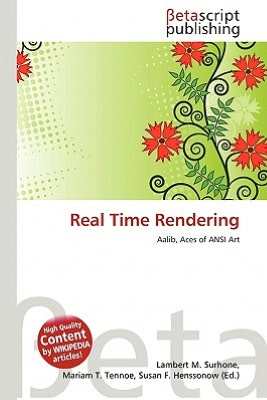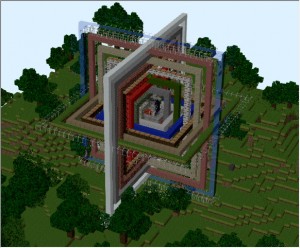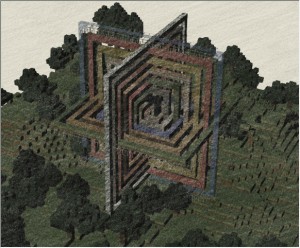We all have dumb little blind spots. As a kid, I thought “Achilles” was pronounced “a-chi-elz” and, heaven knows how, “etiquette” was somehow “eh-teak”. When you say goofy things to other people, someone eventually corrects you. However, if most of the people around you are making the same mistake (I’m sorry, “nuclear” is not pronounced “new-cue-lar”, it just ain’t so), the error never gets corrected. I’ve already mentioned the faux pas of pronouncing SIGGRAPH as “see-graph”, which seems to be popular among non-researchers (well, admittedly there’s no “correct” pronunciation on that one, it’s just that when the conference was small and mostly researchers that “sih-graph” was the way to say it. If the majority now say “see-graph”, so be it – you then identify yourself as a general attendee or a sales person and I can feel superior to you for no valid reason, thanks).
Certain spelling errors persist in computer graphics, perhaps because it’s more work to give feedback on writing mistakes. We also see others make the same mistakes and assume they’re correct. So, here are the two I believe are the most popular goofs in computer graphics (and I can attest that I used to make them myself, once upon a time):
Tesselation – that’s incorrect, it’s “tessellation”. By all rules of English, this word truly should have just one “l”: relation, violation, adulation, ululation, emulation, and on and on, they have just one “l”. The only exceptions I could find with two “l”s were “collation”, “illation” (what the heck is that?), and a word starting with “fe” (I don’t want this post to get filtered).
The word “tessellation” is derived from “tessella” (plural “tessellae”), which is a small piece of stone or glass used in a mosaic. It’s the diminutive of “tessera”, which can also mean a small tablet or block used as a ticket or token (but “tessella” is never a small ticket). Whatever. In Ionic Greek “tesseres” means “four”, so “tessella” makes sense as being a small four-sided thing. For me, knowing that “tessella” is from the ancient Greek word for a piece in a mosaic somehow helps me to catch my spelling of it – maybe it will work for you. I know that in typing “tessella” in this post I still first put a single “l” numerous times, that’s what English tells me to do.
Google test: searching on “tessellation” on Google gives 2,580,000 pages. Searching on “tesselation -tessellation”, which gives only pages with the misspelled version, gives 1,800,000 pages. It’s nice to see that the correct spelling still outnumbers the incorrect, but the race is on. That said, this sort of test is accurate to within say plus or minus say 350%. If you search on “tessellation -tesselation”, which should give a smaller number of pages (subtracting out those that I assume say “‘tesselation’ is a misspelling of ‘tessellation'” or that reference a paper with “tesselation” in the title), you get 8,450,000! How you can get more than 3 times as many pages as just searching on “tessellation” is a mystery. Finally, searching on “tessellation tesselation”, both words on the same page, gives 3,150,000 results. Makes me want to go count those pages by hand. No it doesn’t.
One other place to search is the ACM Digital Library. There are 2,973 entries with “tessellation” in them, 375 with “tesselation”. To search just computer graphics publications, GRAPHBIB is a bit clunky but will do: 89 hits for “tessellation”, 18 hits for the wrong one. Not terrible, but that’s still a solid 20% incorrect.
Frustrum – that’s incorrect, it’s “frustum” (plural “frusta”, which even looks wrong to me – I want to say “frustra”). The word means a (finite) cone or pyramid with the tip chopped off, and we use it (always) to mean the pyramidal volume in graphics. I don’t know why the extra “r” got into this word for some people (myself included). Maybe it’s because the word then sort-of rhymes with itself, the “ru” from the first part mirrored in the second. But “frustra” looks even more correct to me, no idea why. Maybe it’s that it rolls off the tongue better.
Morgan McGuire pointed this one out to me as the most common misspelling he sees. As a professor, he no doubt spends more time teaching about frusta than tessellations. Using the wildly-inaccurate Google test, there are 673,000 frustum pages and 363,000 “frustrum -frustum” pages. And, confusingly, again, 2,100,000 “frustum -frustrum” pages, more than three times as many as pages as just “frustum”. Please explain, someone. For the digital library, 1,114 vs. 53. For GRAPHBIB I was happy to see 42 hits vs. just 1 hit (“General Clipping on an Oblique Viewing Frustrum”).
So the frustum misspell looks like one that is less likely at the start and is almost gone by the time practitioners are publishing articles, vs. the tessellation misspell, which appears to have more staying power.
Addenda: Aaron Hertzmann notes that the US and Britain double their letters differently (“calliper”? That’s just unnatural, Brits). He also notes the Oxford English Dictionary says about tessellate: “(US also tesselate)”. Which actually is fine with me, except for the fact that Microsoft Word, Google’s spellchecker, and even this blog’s software flags “tesselate” as a misspelling. If only we had the equivalent of the Académie française to decide how we all should spell (on second thought, no).
Spike Hughes notes: “I think the answer for ‘frustrum’ is that it starts out like ‘frustrate’ (and indeed, seems logically related: the pyramid WANTS to go all the way to the eye point, but is frustrated by the near-plane).” This makes a lot of sense to me, and would explain why “frustra” feels even more correct. Maybe that’s the mnemonic aid, like how with “it’s” vs. “its” there’s “It’s a wise dog that knows its own fleas”. You don’t have to remember the spelling of each “its”, just remember that they differ; then knowing “it’s” is “it is” means you can derive that the possessive “its” doesn’t have an apostrophe. Or something. So maybe, “Don’t get frustrated when drawing a frustum”, remembering that they differ. Andrew Glassner offers: “There’s no rum in a frustum,” because the poor thing has the top chopped off, so all the rum we poured inside has evaporated.