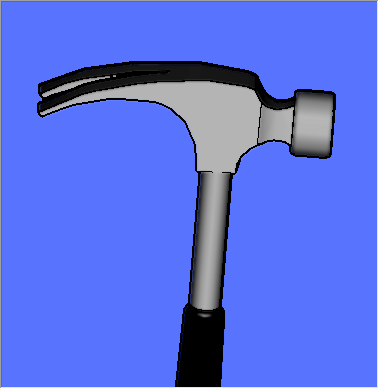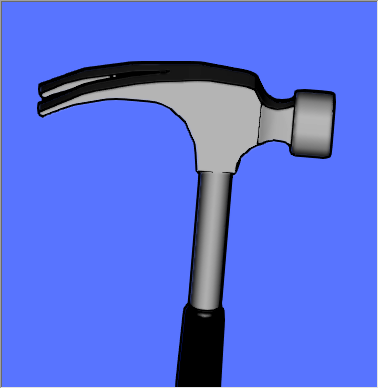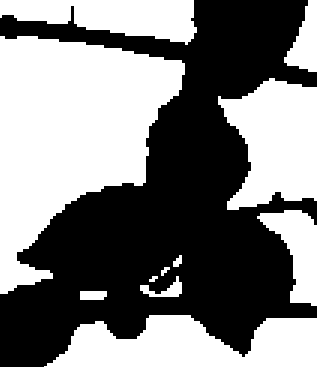So there are those people out there that punch other people’s punchlines. Someone’s three quarters of the way through telling a joke, and a listener says, “oh, right, this one ends ‘to get to the other side'”. You don’t want to be that guy, but that’s a little bit how I feel writing about FXAA, given that there’s a whole course at SIGGRAPH next month about these sorts of antialiasing techniques. I blame Morgan McGuire’s Twitter feed, as he (and 17 others) retweeted Timothy Lottes’ posting that he had released shader code for FXAA. I’d seen FXAA mentioned before, NVIDIA put it in their DirectX 11 SDK. Which, frankly, is sadly misleading – the implication is that it works only on GTX 200-level hardware and above, when in fact it works on DirectX 9 shader model 3.0 hardware, GLSL 1.20, XBox 360, and Playstation 3, to name a few, and is optimized in various ways for newer GPUs. Anyway, seeing this shader code available, I was interested to try it out. Morgan mentioning that he liked it a lot got me a lot more interested. A few hours later…
So what the heck am I blathering about? To start, there are a number of these ??AA methods that are based on post-processing a color (and sometimes, also normal and depth) buffer. MLAA, morphological antialiasing, was the first used for 3D images, back in 2009. The basic idea is “find edges and smooth them”. The devil’s in the details, which is what the SIGGRAPH course will delve into (and I’ll certainly attend): how wide an area do you search to try to find a straight edge? how do you deal with curves and corners? how do you avoid oversmoothing thin edges, blurring them twice? how does it look frame to frame? and, most important if you want to use it interactively, how do you do this efficiently?
I’ve wanted an MLAA-like solution for two years, since before HPG 2009 when I noticed the MLAA paper on Ke-Sen’s pages and talked to Alexander Reshetov about it (who was very helpful and forthcoming). I even got a junior programmer to attempt to implement it in a shader, but the implementation was quite slow (due to a very wide search area) and ultimately flawed, and we didn’t have time to get back to it. Last year at SIGGRAPH there was a talk by a group in France, led by Venceslas Biri and Adrien Herubel, about implementing MLAA on the GPU, and they released source code. I spent a bit of time with their code, but it was developed on Linux and I had some problems getting it to work on Windows properly. My “I’ll just take a few hours and see where I get” time was gone, and still no easy solution. There were some other interesting bits out there, like the article in GPU Pro 2, Practical Morphological Anti-Aliasing, with even a github project, but there were different versions for DX9 and 10 (and not OpenGL), lots of files involved, and I didn’t want to get involved. Even Humus had a code sample, but I was still a bit shy to committing more time. (Also, his needs geometric information, and I wanted to antialias NPR edges formed by dilation, i.e., image processing, which have no underlying geometry).
Then the FXAA shader code was released: well-commented, with clear integration instructions, just needs a color buffer, and all in one shader file. FXAA is not the solution to all of life’s problems (or is it?), but for me, it’s wonderful. It took me all of an hour to fold into our system as a shader (and then another three debugging why the heck it wasn’t registering properly – our shader system turns out to be very particular about path names). The code runs on just about everything and has extensive comments. There are control knobs for the fiddlers out there, but I haven’t messed with these – it looks great out of the box to me.
So, after all that breathless buildup, here’s the punchline:
On the left is your typical jaggy image, on the right is FXAA. Sure, it’s not perfect – nearly-vertical lines can look considerably better with a wider edge search area (as seen in MLAA), dropouts could be picked up by supersampling or MSAA, thin lines can have problems – but this shader gives a huge improvement with no extra samples, and just one pretty-quick pass (plus – full disclosure – a preprocess of computing the luminance/luma (grayscale) and shoving it in the alpha channel). Less than 1 millisecond cost per frame on a GTX 480? Works on sRGB and linear? Code’s in the public domain? Sign me up!
See lots more examples on Timoty Lottes’ page. Read his whitepaper for algorithm details and his newer posts for tweaks and improvements. An easy-to-use demo of an earlier version of his shader can be downloaded here – just hit the space bar to toggle FXAA on and off. Enjoy!